DOC to PDF
Convert online and free DOC to PDF
Converting in only three steps
- Upload file
- Choose target filetype
- Download file!
Privacy policy
Converting Word Documents to pdf Formats Easily
If you have created a document in MS Word but want to change it into the popular PDF format so that it can be read easily without changes being made, then File Converter Online is a convenient and quick service to use. Simply upload your Word file and convert it without the need to go through any lengthy registration procedure. What’s more, our reliable doc to PDF service is completely free!
Why Convert doc to PDF?
Word is a great editing tool which allows tables, pictures and charts to all be used in conjunction with any text you have written. When sending Word documents around in an electronic format, perhaps by email or uploading them to a sharing website, they can be easily altered by others. To prevent unwanted changes being made, many people choose to convert their sales documents, business agreements, party invitations and meeting notes into PDFs. This means that everybody who receives a copy knows they are looking at the same document as the original. It also means that people who don’t use Windows Office suite of programmes can read the file without any hassle.
Doc and PDF Files Compared
Files created in Microsoft’s Word processor are usually saved as .doc files whereas .pdf files are generally created by users of Adobe. PDF is a format that is favoured by graphic designers and printers because of its high visual quality. Doc files, on the other hand, are ideal for when you need to produce a text-based file which can be shared and manipulated by others, perhaps collaboratively. Each has certain advantages and disadvantages depending on what you are trying to achieve so the ability to convert from doc to PDF means you continue to have complete control over your work no matter what the situation might be.
How to convert DOC to PDF online?
- Upload DOC file Choose your DOC file with the "Choose File" Button, Drag & Drop or import it directly from Dropbox/Google Drive.
- Choose target filetype PDF is set as default target format. Change it if you need a different target filetype for your conversion.
- Start Conversion Click "Start Converting!". Most files process in seconds, only the largest files may take a few minutes.
- Download your PDF file Download your finished PDF file. Your files will be automatically deleted from our servers.
Currently we support the following conversions with DOC files:
- DOC to ODT
- DOCX to DOTX
- DOCM to JPG
- DOCM to GIF
- DOCM to PNG
- DOCM to ODT
- DOCM to DOC
- DOCM to PDF
- DOC to DOCX
- DOCX to JPG
- DOCX to GIF
- DOCX to PNG
- DOCX to HTML
- DOCX to ODT
- DOCX to PDF
- DOCX to DOC
- DOC to PDF
Information about the extensions for the conversion from DOC to PDF
From: DOC
Historically, DOC was a proprietary document file format used by Microsoft Word, the word processor program included with Microsoft Office. Indeed, it was the default file format used by Microsoft Word 97-2003. A DOC file can contain formatted text, …
File extension: .docMore information and converters for DOC
To: PDF
Created by Adobe software including Acrobat, Capture, Design or other open-source printing shareware, Portable Document Format (PDF) files simplify portability. Designed to include all the captured printed elements of their source, PDF-files can be v …
File extension: .pdfMore information and converters for PDF

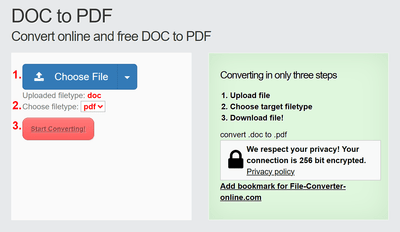
No Comments